The 20 Best CAD Software Tools in 2024
1. ZWCAD
- User-friendly interface
- Compatibility with DWG files
- Affordable pricing

ZWCAD 2024 is a powerful CAD software that combines user-friendly features, compatibility with DWG files, and affordable pricing, making it an ideal choice for businesses seeking efficient design solutions. With a strong emphasis on usability and a supportive community, ZWCAD offers a comprehensive platform for engineers and designers to bring their creative ideas to life.
2. TinkerCAD
- User-friendly interface
- Wide range of modeling tools
- Integration with 3D printing

TinkerCAD is a versatile 3D modeling software offering a user-friendly interface, advanced modeling tools, and seamless integration with 3D printers. It is suitable for individuals and businesses seeking an intuitive and efficient 3D modeling solution.
With TinkerCAD, users can easily create, visualize, and print 3D models, making it an ideal choice for various design and prototyping needs.
3. FreeCAD
- Open-source software with an active developer community
- Free of cost and no licensing fees
- Customizable with various plugins and extensions

FreeCAD is a top-tier open-source 3D CAD modeler tailored for sheet metal design in the manufacturing industry. It offers extensive customization options, an active developer community, and a comprehensive suite of tools for optimizing production processes.
Discover the power of FreeCAD to create precise sheet metal designs, streamline manufacturing operations, and deliver high-quality products with ease.
4. BlocksCAD
- Intuitive block-based interface for easy 3D modeling
- Seamless integration with 3D printing and fabrication processes
- Support for educational use, making it ideal for schools and learning institutions

BlocksCAD is a user-friendly 3D modeling software designed for creating and designing 3D models. It offers a seamless integration with 3D printing and fabrication processes, making it an ideal tool for educational use and professional design applications.
With an intuitive block-based interface, BlocksCAD provides a comprehensive set of features for precise 3D modeling and seamless integration with 3D printing, making it a valuable tool for educators, businesses, and individual users.
5. CREO
- Powerful 3D modeling capabilities
- Advanced design tools for product development
- Intuitive user interface for efficient workflow

CREO is a leading 3D CAD software that offers powerful 3D modeling capabilities, advanced design tools, and an intuitive user interface. With competitive pricing, positive user reviews, and comprehensive features, CREO is the ideal choice for businesses looking to streamline their design and modeling processes.
Integrating seamlessly with other design and engineering software, and backed by dedicated customer support, CREO empowers businesses to bring their ideas to life efficiently and effectively.
6. Solid Edge
- Powerful 3D modeling and simulation capabilities
- Intuitive user interface for easy navigation
- Cloud-based platform for flexibility and accessibility

Solid Edge, by Siemens, offers a powerful suite of 3D modeling and simulation tools packed into an intuitive, cloud-based platform. It's the ideal solution for businesses looking to streamline their product development process and collaborate effectively.
7. Fusion 360
- Integrated design, simulation, and collaboration tools
- Cloud-based platform for easy access and collaboration
- Support for 3D modeling, rendering, and animation

Fusion 360 is a comprehensive 3D CAD, CAM, and CAE software that offers integrated design, simulation, and collaboration tools. With a cloud-based platform, it provides easy access and support for 3D modeling, rendering, and animation.
Businesses of all sizes can benefit from the flexible pricing models, intuitive interface, and high-performance capabilities of Fusion 360, making it a valuable asset for product development.
8. 4D_Additive
- Advanced CAD modeling capabilities
- Optimized preparation of CAD models for 3D printing
- Support for 24 different file formats, including STL and Catia

4D_Additive is an advanced CAD software with powerful modeling capabilities, comprehensive support for file formats, and optimized preparation of CAD models for 3D printing. It is well-suited for industrial design and additive manufacturing applications.
With a user-friendly interface and continuous updates, 4D_Additive offers a versatile tool for product design, engineering, and architecture, supported by comprehensive customer support and a range of pricing options tailored to different business needs.
9. SketchUp
- User-friendly interface for easy 3D modeling
- Extensive library of pre-built models and textures
- Integration with other design software and export capabilities

SketchUp is a versatile 3D modeling tool with an extensive library of pre-built models and textures, integration capabilities, and user-friendly interface. Its range of pricing plans caters to diverse user needs, making it a popular choice among beginners and professional designers.
10. Blender
- Robust and versatile 3D modeling capabilities
- Intuitive user interface for easy navigation
- Extensive community support and resources

Blender is a powerful 3D modeling software offering a comprehensive set of features, an intuitive interface, and extensive community support. Its affordability and versatility make it a top choice for professionals and businesses seeking robust 3D modeling capabilities.
11. SelfCAD
- Accessible via web browser
- Comprehensive 3D modeling tools
- User-friendly interface

SelfCAD is a versatile 3D CAD software accessible via a web browser, offering a comprehensive set of modeling tools and a user-friendly interface. It is suitable for individuals, educational use, and professionals seeking an accessible yet powerful 3D modeling solution.
With flexible pricing options and robust support resources, SelfCAD caters to a wide range of users, making it an ideal choice for various 3D modeling needs.
12. AutoCAD
- User-friendly interface
- Comprehensive features
- Compatibility with other software

AutoCAD 2024 is a leading CAD software renowned for its user-friendly interface, comprehensive features, and seamless integration with other production tools. It empowers businesses in the sheet metal industry to achieve precise designs, streamline fabrication processes, and deliver high-quality products.
With advanced functionalities tailored to sheet metal design, AutoCAD is a valuable investment for businesses seeking to optimize their fabrication processes and enhance the overall efficiency of sheet metal production.
13. CATIA
- Extensive capabilities for precision 3D modeling
- Parametric modeling for advanced design flexibility
- Seamless collaboration in team environments

CATIA is the essential CAD software for precision 3D modeling in the sheet metal industry. With extensive capabilities, parametric modeling, and seamless collaboration, CATIA offers a comprehensive solution for creating precise and detailed sheet metal designs.
Discover the extensive features, flexible pricing, and glowing user reviews that make CATIA the top choice for engineers and designers in the sheet metal industry.
14. OpenSCAD
- Parametric 3D modeling
- Script-based design process
- Open-source and free

OpenSCAD is an open-source 3D modeling software that offers parametric design capabilities through a script-based approach. It provides flexibility, customization, and a supportive community, making it a valuable tool for businesses and independent users.
With its free availability and robust feature set, OpenSCAD is an ideal choice for those seeking a cost-effective solution for 3D modeling and product development.
15. Onshape
- Real-time collaboration
- Accessible from any browser
- Powerful 3D modeling capabilities
- Integrated with other production tools

Onshape is an advanced 3D modeling software designed for custom sheet metal design, offering real-time collaboration, powerful modeling capabilities, and seamless integration with other production tools. With a subscription-based pricing model and a limited free version available, Onshape caters to diverse business needs and budget requirements.
Engineers and designers in the sheet metal industry rely on Onshape to create precise and detailed 3D models, optimize manufacturing processes, and achieve superior production efficiency, making it an essential tool for custom sheet metal design and fabrication.
16. Rhino
- Advanced surface modeling capabilities
- Flexibility and compatibility with other software
- Ability to create precise and detailed sheet metal designs

Rhino is a leading 3D modeling software tailored to the needs of the sheet metal industry, offering advanced surface modeling, flexibility, and precise design capabilities. Its user-friendly interface and compatibility with other tools make it a valuable asset for enhancing the fabrication process.
17. Siemens NX
- Advanced surface modeling
- Integrated analysis tools
- Optimized for sheet metal design

Siemens NX is a leading CAD software specifically designed for the sheet metal industry. With advanced surface modeling, integrated analysis tools, and optimized features for sheet metal design, Siemens NX empowers businesses to achieve precise, high-quality custom sheet metal designs efficiently.
Discover the power of Siemens NX for your sheet metal design needs today!
18. Solidworks
- Powerful 3D modeling capabilities
- Advanced assembly features
- Integration with other production tools

Solidworks is an industry-leading 3D design software specifically tailored for sheet metal fabrication, offering powerful 3D modeling capabilities and advanced assembly features. Its integration with other production tools further enhances the manufacturing process, delivering high-quality end products.
With specialized tools for modeling complex shapes, managing sheet metal thickness, and simulating deformations, Solidworks ensures precise and detailed sheet metal designs, ultimately optimizing production efficiency in the sheet metal sector.
19. Inventor by Autodesk
- Powerful and versatile 3D design capabilities
- Integration with various industry-specific toolsets
- Cloud-based collaboration and data management

Discover the powerful 3D design capabilities and industry-specific tool integration of Inventor by Autodesk. With flexible pricing options and cloud-based collaboration, it's a top choice for mechanical design and engineering projects.
20. TurboCAD
- Comprehensive 2D/3D CAD capabilities
- Intuitive and user-friendly interface
- Compatible with various file formats including STL
- Multiple subscription options for different user needs
TurboCAD 2023 offers a comprehensive 2D/3D CAD solution with an intuitive interface and compatibility with multiple file formats. Its flexible subscription options cater to diverse user needs, making it an efficient and cost-effective choice for professionals in various industries.
With TurboCAD 2023, users can expect advanced features, seamless integration with industry-standard tools, and the ability to customize workflows according to project requirements, delivering high-quality designs efficiently.
21. BricsCAD
- User-friendly interface
- Compatibility with other software
- Affordable pricing
- Familiar interface

BricsCAD is a leading CAD software designed specifically for sheet metal design, providing a user-friendly interface, affordable pricing, and seamless compatibility with other tools.
Its specialized features enable businesses to achieve precise, customized sheet metal designs, optimize manufacturing operations, and enhance the quality of the final products.
FAQ
What are the key features to consider when choosing a CAD software tool?
When choosing a CAD software tool, it's important to consider several key features:
- Support for 3D modeling and rendering
- Compatibility with industry-standard file formats
- Intuitive user interface and ease of use
- Advanced simulation and analysis capabilities
- Integrated collaboration and project management features
How can I determine the best CAD software tool for my specific project needs?
Determining the best CAD software tool for your project needs involves evaluating a few critical factors:
- Project scale and complexity
- Industry-specific requirements
- Integration with other design and engineering tools
- Scalability and future growth potential
What are the upcoming trends in CAD software tools for 2024?
In 2024, CAD software tools are expected to see advancements in several key areas:
- AI-driven design automation
- Integration of virtual reality and augmented reality for design visualization
- Cloud-based collaboration and data management
- Enhanced support for sustainable design and manufacturing processes

FAQ
When choosing a CAD software tool, it's important to consider several key features:
- Support for 3D modeling and rendering
- Compatibility with industry-standard file formats
- Intuitive user interface and ease of use
- Advanced simulation and analysis capabilities
- Integrated collaboration and project management features
Determining the best CAD software tool for your project needs involves evaluating a few critical factors:
- Project scale and complexity
- Industry-specific requirements
- Integration with other design and engineering tools
- Scalability and future growth potential
In 2024, CAD software tools are expected to see advancements in several key areas:
- AI-driven design automation
- Integration of virtual reality and augmented reality for design visualization
- Cloud-based collaboration and data management
- Enhanced support for sustainable design and manufacturing processes