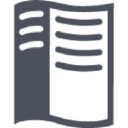Visual Studio Code Review: Best Features & Pricing | 2024
Visual Studio Code is a versatile and lightweight code editor designed to meet the diverse needs of developers across different projects. With an intuitive interface and a vast library of extensions, it offers a seamless coding experience. Its robust security measures and regular updates make it a reliable choice for businesses and individual developers alike.
Whether you're working on a simple script or a complex web application, Visual Studio Code provides the tools and support you need to streamline your development process and enhance productivity.
- Intuitive and user-friendly interface
- Extensive library of extensions and plugins
- Seamless integration with Git and other development tools
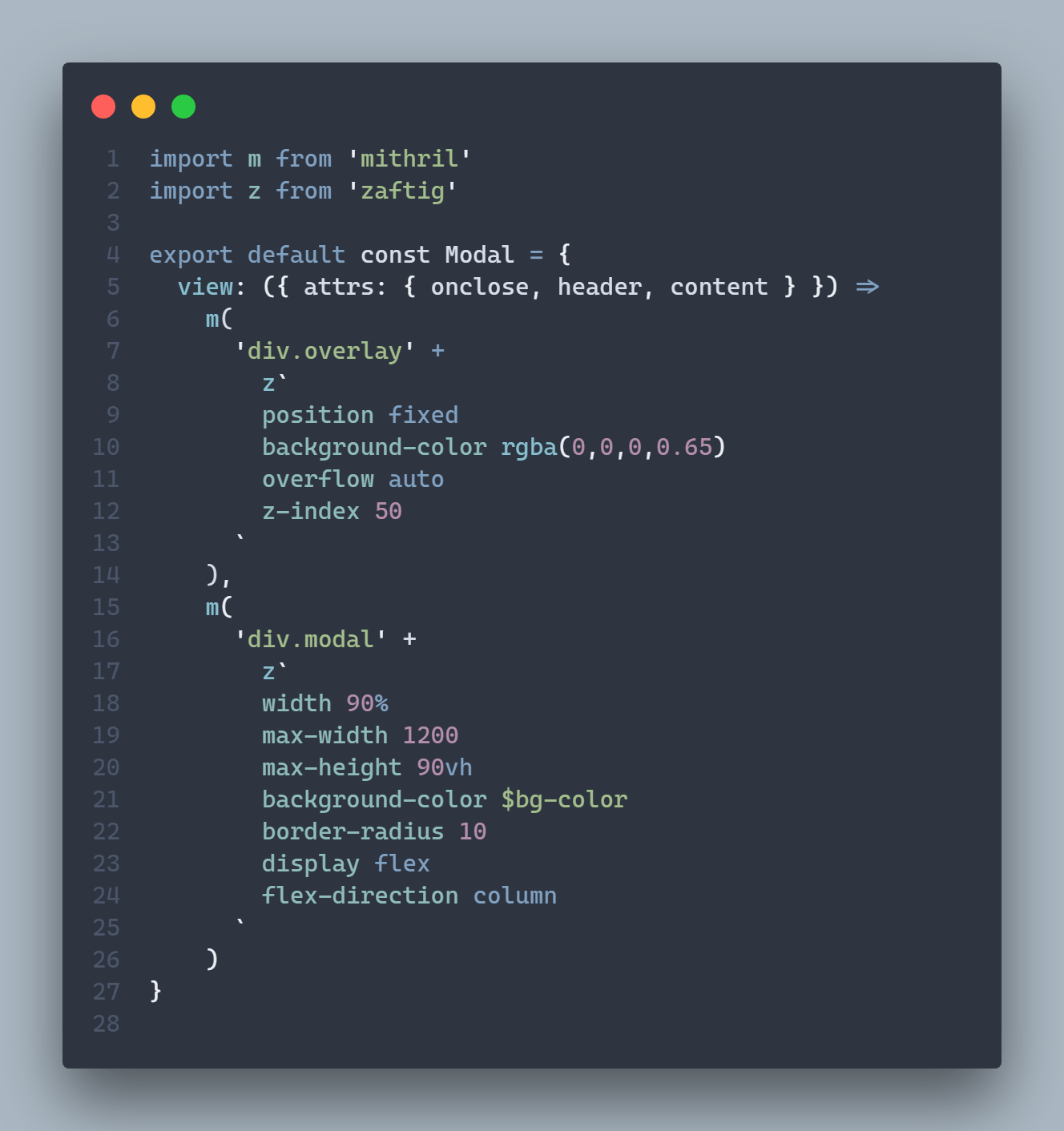
Pricing
Visual Studio Code offers a free and open-source code editor with no licensing fees. It is continuously updated and provides the latest features to the users.
Reviews
Developers and businesses praise Visual Studio Code for its versatility, ease of use, and a vast ecosystem of extensions that enhance productivity.
Features
Visual Studio Code comes with built-in support for JavaScript, Node.js, and TypeScript, as well as debugging, intelligent code completion, and an integrated terminal. Its customizable interface and extensive language support make it a preferred choice for developers.
Usage
With its lightweight and fast performance, Visual Studio Code is suitable for various types of programming projects, from small scripts to large-scale applications. It is compatible across different platforms, offering flexibility and convenience to users.
Security
Visual Studio Code prioritizes security and offers regular updates and patches to address any vulnerabilities. Its compatibility with various security tools and extensions ensures a secure coding environment for developers.