13 Best Web Design Tools in 2024: Comparison Guide
1. Marker.io
- Efficient visual bug reporting
- Real-time collaboration and feedback
- Seamless integration with various project management and development tools

Marker.io is a powerful visual bug reporting and feedback tool designed to streamline bug reporting, enhance collaboration, and improve overall development efficiency. With efficient visual bug reporting, real-time collaboration and feedback, and seamless integration with various project management and development tools, Marker.io is a valuable addition to any development workflow.
2. Figma
- Intuitive and user-friendly interface
- Real-time collaboration and version control
- Robust design and prototyping capabilities
- Seamless integration with other design tools
Figma is a cutting-edge design tool that offers an intuitive and collaborative platform for designers to bring their creative visions to life. With powerful features, seamless integration, and flexible pricing, Figma is the go-to choice for modern design projects.
Empower your design team and elevate your projects with Figma's user-friendly interface, real-time collaboration, and robust prototyping capabilities. Whether you're working solo or in a team, Figma provides the tools you need to excel in the world of digital design.
3. Adobe XD
- Accelerates design process
- Enhances collaboration
- Advanced prototyping capabilities

Adobe XD is a powerful design tool that offers advanced prototyping capabilities, seamless collaboration, and an intuitive interface. With flexible pricing plans and robust features, it's the go-to solution for businesses looking to elevate their design process.
From wireframing to interactive prototypes, Adobe XD empowers designers to create stunning user experiences, making it an essential tool for businesses of all sizes.
4. Canva
- Easy-to-use interface for creating professional-looking graphics
- Wide variety of templates and design tools available
- Accessible free version with the option to upgrade to a premium plan

Canva is a versatile graphic design tool that offers a user-friendly interface, a wide selection of design elements, and flexible pricing options. Whether you're a beginner or an experienced designer, Canva provides the tools you need to create professional-quality graphics for your business or personal projects.
With its intuitive features and seamless social media integration, Canva streamlines the design process and empowers users to bring their creative ideas to life with ease.
5. Webflow
- Design beautiful and functional client portals without writing code
- Integrate with other tools and databases seamlessly
- Easy to learn and use, saving time and resources

Webflow is a powerful no-code platform that allows you to create stunning client portals effortlessly. With its intuitive interface and robust features, Webflow is the ideal solution for businesses and individuals looking to streamline their portal creation process.
6. InVision
- Intuitive interface for creating interactive prototypes
- Collaborative design process with real-time feedback
- Free plan available for small projects and up to 10 users

InVision offers an intuitive platform for creating interactive prototypes and streamlining the design process. With its collaborative features and free plan options, it's a valuable tool for both beginners and experienced designers.
Discover the power of InVision in transforming your web and app design workflow, from concept to reality.
7. Sketch
- Intuitive and user-friendly interface
- Wide range of virtualization tools and features
- Supports multiple operating systems
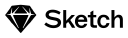
Sketch is a powerful virtualization software that offers an intuitive interface, robust features, and flexible pricing plans to cater to diverse business needs. With seamless integration and advanced functionality, Sketch is poised to enhance virtualization experiences for businesses of all sizes.
8. WordPress
- User-friendly interface
- Robust security features
- Customizable templates

Discover the top WordPress management software of 2024 with user-friendly interfaces, strong security features, and customizable templates. Optimize your WordPress site management today.
9. Designmodo
- Easy-to-use drag-and-drop interface for quick design creation
- Extensive library of templates and design elements for seamless workflow
- Powerful integration with popular marketing and productivity tools for enhanced functionality

Designmodo is a leading web design tool that offers an easy-to-use interface, extensive template library, and powerful integrations, making it a top choice for businesses seeking a streamlined web design solution. With competitive pricing and positive user reviews, Designmodo is the go-to platform for creating stunning, responsive websites with ease.
Discover why Designmodo stands out as the best web design tool in 2024, providing businesses with the functionality, efficiency, and flexibility they need to achieve their design goals.
10. GoProof
- Streamlines collaboration and approval processes
- Real-time feedback and annotation features
- User-friendly interface

GoProof is a powerful platform that simplifies collaboration and approval processes for creative projects. With real-time feedback, customizable workflows, and a user-friendly interface, GoProof is the ideal solution for efficient project management.
Experience seamless collaboration and streamline your approval processes with GoProof, the go-to tool for creative project management.
11. Marvel
- Robust prototyping and user testing features
- Seamless collaborative design process
- Support for sharing and generating CSS, Swift, and Android XML code

Marvel is a leading web development tool that provides robust prototyping and user testing features. Its collaborative design process makes it an ideal choice for development teams and individuals looking to streamline their web development workflows.
12. Venngage
- Efficient time tracking and project management
- User-friendly interface and seamless integration
- Customizable templates and design options

Venngage offers efficient time tracking, intuitive project management, and customizable design templates, making it an ideal solution for businesses and freelancers. With seamless integration and user-friendly interface, Venngage streamlines workflow and enhances productivity.
13. Adobe Express
- Easy and quick creation of impactful social graphics, web pages, and short videos
- Ability to convert PowerPoint presentations to videos and collaborate with colleagues
- Free and premium plans available, catering to different user needs

Adobe Express provides a user-friendly platform for creating impactful social graphics, web pages, and short videos. With free and premium plans available, it caters to the needs of various users, making it a versatile tool for training and content creation.
Convert PowerPoint presentations to videos, collaborate with colleagues, and unleash your creative potential with Adobe Express.
FAQ
What are the key features to consider when choosing a web design tool?
When selecting a web design tool, it is essential to consider key features such as responsive design capabilities, prototyping functionality, collaboration support, integration with design systems, and ease of use.
How do I determine the best web design tool for my specific project?
When choosing a web design tool for your project, consider factors such as the complexity of the design, required integrations, team collaboration needs, and overall scalability in order to make an informed decision.
What are the advantages of utilizing web design tools in 2024?
Using web design tools in 2024 offers benefits such as streamlined design processes, enhanced user experience, accelerated prototyping, efficient code generation, and responsive design optimization.
How can web design tools impact the overall efficiency of a web development project?
Web design tools can significantly improve efficiency in a web development project by automating repetitive tasks, facilitating seamless collaboration, ensuring design consistency, minimizing development time, and promoting rapid iteration.
What role do web design tools play in enhancing the visual appeal of a website?
Web design tools play a critical role in enhancing the visual appeal of a website through intuitive layout design, high-fidelity prototyping, advanced animation capabilities, customizable graphic elements, and integrated visual effects.

FAQ
When selecting a web design tool, it is essential to consider key features such as responsive design capabilities, prototyping functionality, collaboration support, integration with design systems, and ease of use.
When choosing a web design tool for your project, consider factors such as the complexity of the design, required integrations, team collaboration needs, and overall scalability in order to make an informed decision.
Using web design tools in 2024 offers benefits such as streamlined design processes, enhanced user experience, accelerated prototyping, efficient code generation, and responsive design optimization.
Web design tools can significantly improve efficiency in a web development project by automating repetitive tasks, facilitating seamless collaboration, ensuring design consistency, minimizing development time, and promoting rapid iteration.
Web design tools play a critical role in enhancing the visual appeal of a website through intuitive layout design, high-fidelity prototyping, advanced animation capabilities, customizable graphic elements, and integrated visual effects.