Microsoft OneNote Reviews 2024: Pros, Cons, Pricing – Best Note-Taking App?
Microsoft OneNote offers advanced note-taking capabilities with seamless integration into the Microsoft Office ecosystem. Its versatility and collaboration features make it a top choice for individuals and businesses alike.
Discover the power of Microsoft OneNote for efficient note-taking, organization, and collaboration.
- Advanced organization of notes, with the ability to create multiple notebooks and sections for easy management
- Integration with Microsoft Office suite for seamless collaboration and productivity
- Support for various media types, including text, images, audio, and video, making it a versatile note-taking tool
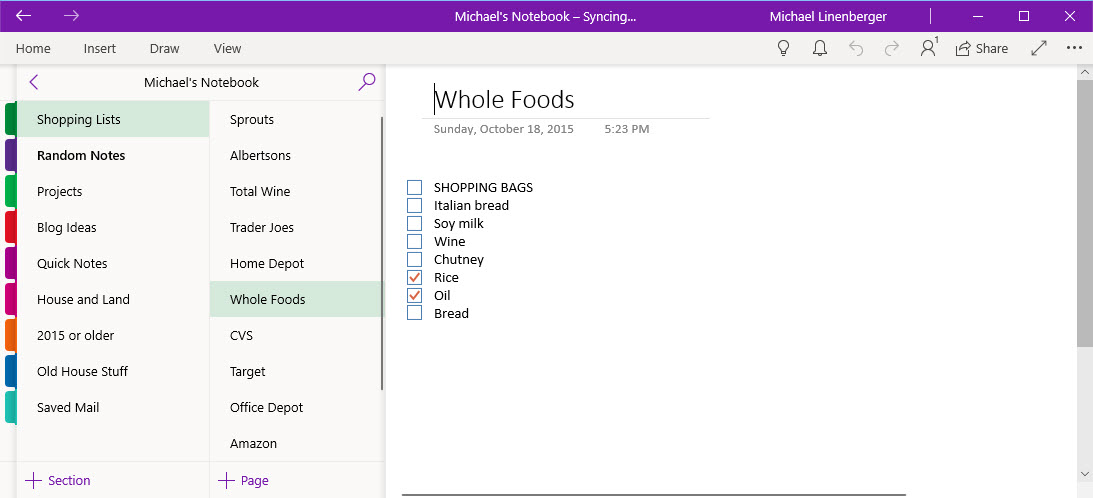
Pricing
Microsoft OneNote offers different pricing plans, including individual and business subscriptions. The pricing varies based on the features and storage options required.
Reviews
Users praise Microsoft OneNote for its intuitive interface, cross-platform compatibility, and robust feature set. The seamless integration with Microsoft 365 is also highly regarded.
Functionality
Microsoft OneNote provides a wide range of functionality for note-taking, including rich text formatting, tagging, searching, and syncing across devices. Its collaborative features make it an ideal tool for team collaboration and knowledge sharing.
Featured Integrations
Microsoft OneNote integrates with various platforms and services, such as Microsoft Teams, Outlook, and OneDrive, enhancing its usability and convenience for users.
User Experience
Users appreciate the user-friendly interface and the ability to access their notes from any device. The robust syncing capabilities ensure that changes made on one device are reflected across all linked devices.

Microsoft OneNote
Similar
The 6 best note-taking apps in 2024| Logo | Name |
|---|---|
 |
Apple Notes |
 |
Google Keep |
 |
Notion |
 |
Obsidian |
 |
Joplin |