HubSpot Free Online Form Builder - Reviews, Features & Pricing
HubSpot Free Online Form Builder is a powerful tool that seamlessly integrates with HubSpot CRM, allowing unlimited survey/form questions and responses, along with additional customization options available in paid Marketing Hub plans.
With features like customizable form questions, automatic transfer of customer data into CRM, and notification emails for follow-up or leads alert, it's an ideal solution for businesses looking to set up an effective feedback loop.
- Integrates seamlessly with HubSpot CRM
- Customizable form questions with drag-and-drop editor
- Automatic transfer of customer data into CRM
- Notification emails for follow-up or leads alert
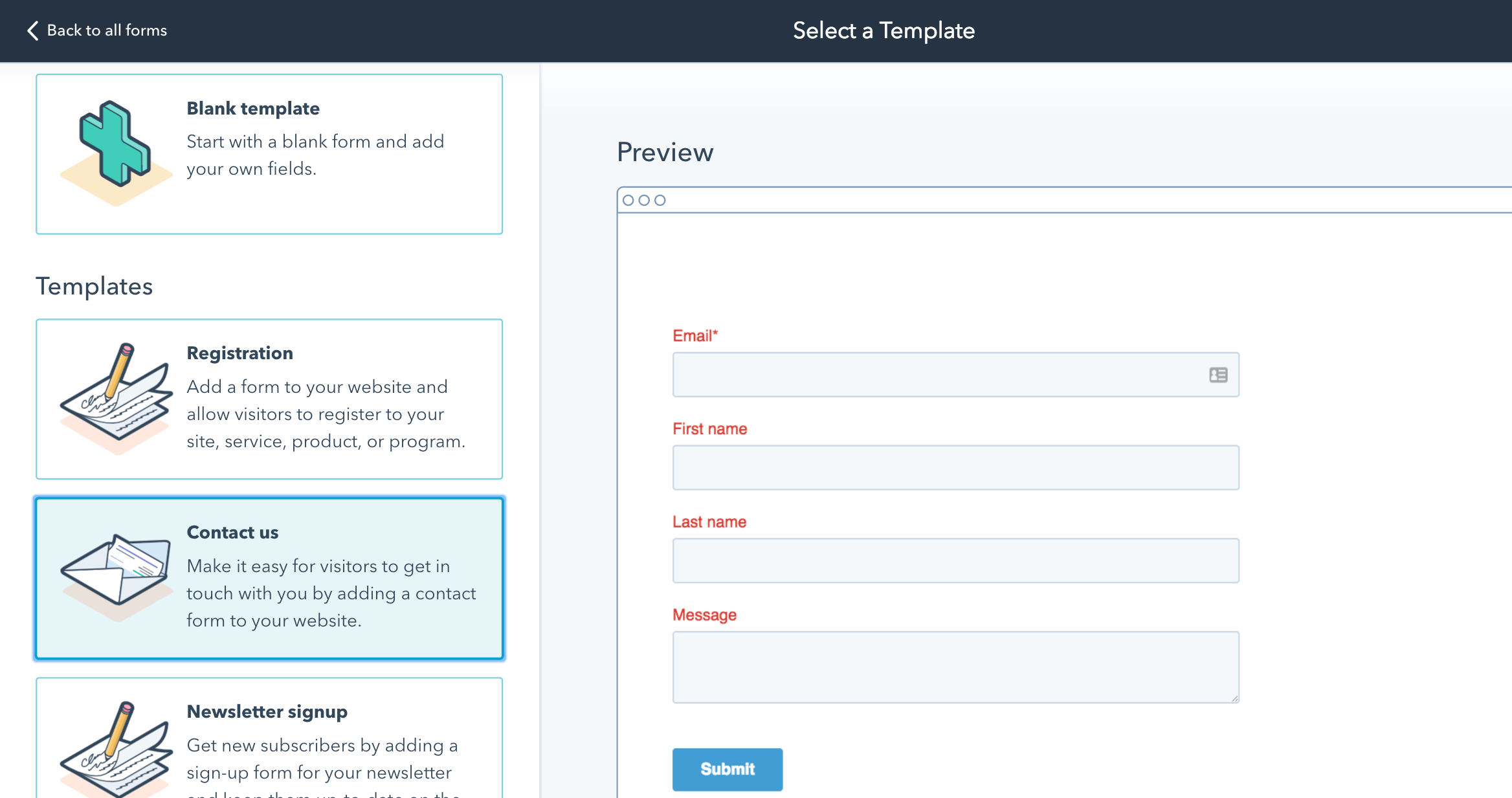
Pricing
HubSpot's Free Form Builder is a powerful tool available as part of its free CRM. It offers seamless integration with HubSpot's CRM and allows for unlimited survey/form questions and responses, with additional customization options available in paid Marketing Hub plans.
Reviews
Users of HubSpot Free Online Form Builder appreciate its ease of use, seamless integration with HubSpot CRM, and powerful automation features. The drag-and-drop editor and customizable form questions make it a favorite among small and medium-sized businesses looking for an effective survey creation tool.
Features
HubSpot Free Online Form Builder allows users to create surveys with a drag-and-drop editor, choose from a variety of question types, and integrate seamlessly with HubSpot CRM. The tool also offers automatic transfer of customer data into CRM and the ability to trigger notification emails for follow-up or leads alert.
Pricing
HubSpot Free Form Builder is available as part of its free CRM. With this tool, you can create surveys that automatically transfer customer data directly into your CRM. You can customize form questions using the drag-and-drop editor and choose from over a dozen question types. And, after the form is submitted, the survey can trigger notification emails that either follow-up with customers or alert your team to new leads.
Features
HubSpot's Form Builder is available as part of its free CRM. With this tool, you can create surveys that automatically transfer customer data directly into your CRM. You can customize form questions using the drag-and-drop editor and choose from over a dozen question types. And, after the form is submitted, the survey can trigger notification emails that either follow-up with customers or alert your team to new leads.

HubSpot Free Online Form Builder
Similar
The 10 Best Event Registration Tools in 2024| Logo | Name |
|---|---|
 |
Google Forms |
 |
Splash |
 |
Eventbrite |
 |
SpotMe |
 |
RSVPify |
 |
Accelevents |
 |
Whova |
 |
Wild Apricot |
 |
Bizzabo |