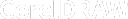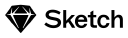GIMP Review: Pros, Cons, and Features | Best Image Editing Software
GIMP is a powerful, open-source image editing software that offers a wide range of customizable features and support for plugins. It's a cost-effective option for both professionals and enthusiasts seeking advanced image editing capabilities.
With an active community and strong support for extensions, GIMP is a versatile tool for various image editing needs.
- Powerful image editing capabilities
- Open-source and free to use
- Supports a wide range of plugins and extensions
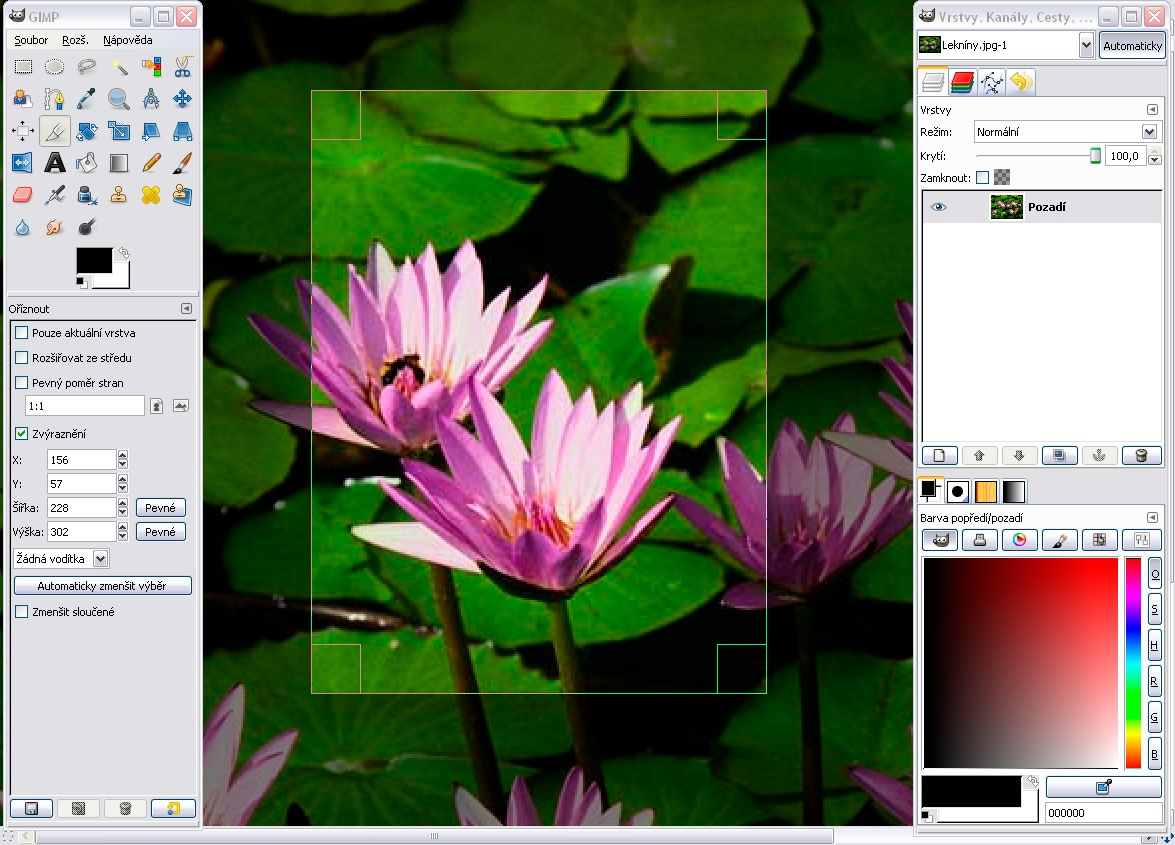
Pricing
GIMP is an open-source software, making it free for users to download and use. This makes it a cost-effective option for those looking for powerful image editing capabilities without the price tag.
Reviews
Users praise GIMP for its extensive feature set, versatility, and strong community support. However, some find the user interface to be less intuitive compared to other paid software.
Features
GIMP offers a comprehensive set of features including layer-based editing, customizable brushes, and support for a wide range of file formats. Its ability to support plugins and extensions makes it a versatile tool for a variety of image editing needs.
Usability
While GIMP may have a steeper learning curve for beginners, its extensive capabilities make it a preferred choice for professionals and enthusiasts seeking advanced image editing functionalities.
Community and Support
GIMP benefits from an active and supportive community, offering resources, tutorials, and plugins, making it a robust choice for image editing needs.