Canva Review 2024: Pros, Cons, Pricing & Features
Canva is a versatile graphic design tool that offers a user-friendly interface, a wide selection of design elements, and flexible pricing options. Whether you're a beginner or an experienced designer, Canva provides the tools you need to create professional-quality graphics for your business or personal projects.
With its intuitive features and seamless social media integration, Canva streamlines the design process and empowers users to bring their creative ideas to life with ease.
- Easy-to-use interface for creating professional-looking graphics
- Wide variety of templates and design tools available
- Accessible free version with the option to upgrade to a premium plan
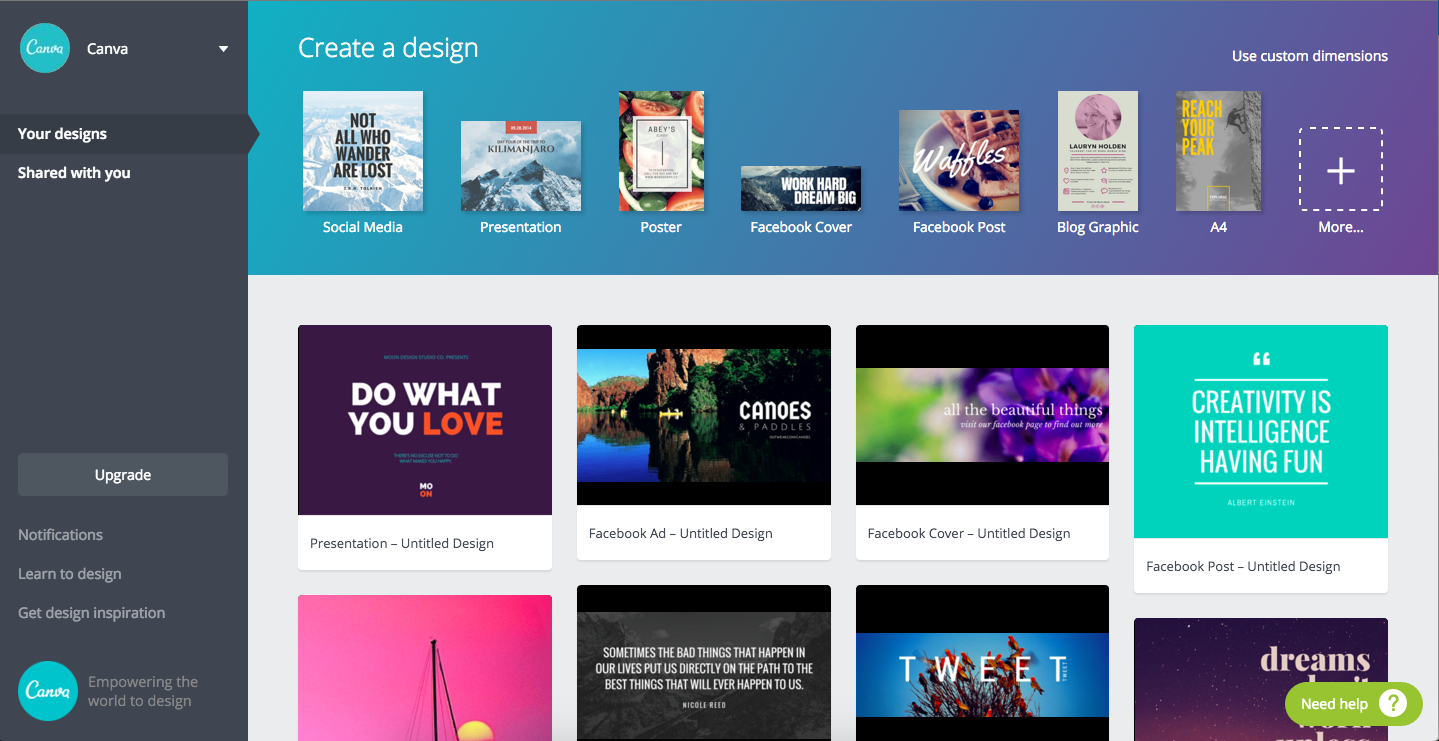
Pricing
Canva offers a range of pricing plans to suit different needs, including a free version with basic features and a premium plan with additional tools and resources.
Reviews
Users praise Canva for its user-friendly interface and extensive library of design elements. However, some have noted limitations in the free version and the need to upgrade for certain features.
Features
Canva provides a wide range of features for graphic design, including templates, stock images, and editing tools. The platform is known for its simplicity and versatility, making it suitable for beginners and experienced designers alike.
Usability
Canva's intuitive interface and drag-and-drop functionality make it easy for users to create professional-quality graphics without extensive design experience. The platform's user-friendly nature has contributed to its popularity among businesses and individuals.
Integration
Canva offers seamless integration with various social media platforms, allowing users to directly publish their designs to their preferred channels. This feature streamlines the design-to-publishing process and enhances workflow efficiency.











