Best Android Virtual Device (AVD) Review 2024: Features, Pros, Cons
The Android Virtual Device (AVD) is an essential component of the Android SDK, offering powerful emulation capabilities for testing and debugging Android apps. With AVD, developers can simulate a wide range of Android devices, test different OS versions, and verify app behavior under various conditions, contributing to the overall quality and reliability of their applications.
AVD's user-friendly interface, extensive feature set, and seamless integration with Android Studio make it an indispensable tool for developers looking to ensure the performance and compatibility of their Android applications.
- Powerful emulation of various Android devices
- Support for testing apps on different versions of Android
- Easy simulation of calls, SMS, network speeds, and more
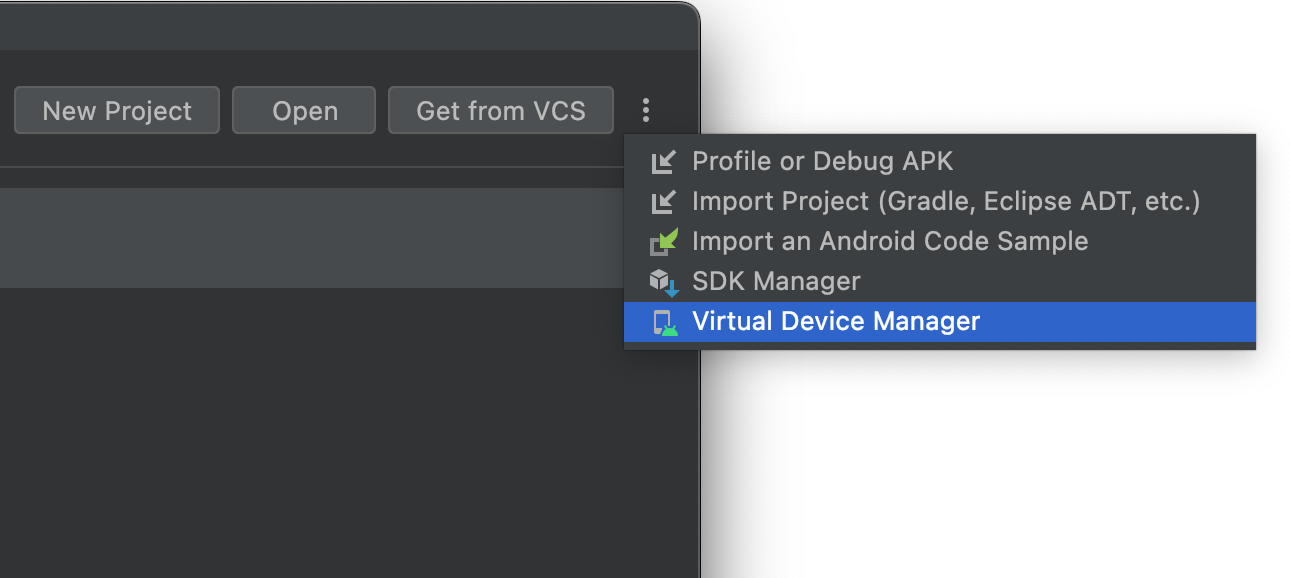
Pricing
The Android Virtual Device (AVD) is available for free as part of the Android SDK.
Features
The AVD Manager in Android Studio provides a comprehensive set of features for simulating and testing Android apps. It allows developers to emulate various devices, test different Android versions, and simulate a wide range of device functionalities.
Pros and Cons
One of the standout features of AVD is its ability to accurately replicate the behavior of different Android devices, enabling thorough app testing. Additionally, the free availability of AVD makes it accessible to developers of all levels. However, some users may experience performance limitations when running resource-intensive apps or require high-fidelity emulation.
User Feedback
Developers appreciate the convenience and flexibility offered by AVD for testing their apps across different Android environments. They find it particularly useful for identifying and addressing compatibility issues early in the development process.
Conclusion
Android Virtual Device (AVD) is a valuable tool for app development, providing a versatile and cost-effective way to test and debug Android applications. Its broad range of functionalities and ease of integration with Android Studio make it a popular choice among developers.

Android Virtual Device (AVD)
Similar
21+ Best Mobile App Development Tools & Software For 2024| Logo | Name |
|---|---|
 |
Android Studio |
 |
Android Debug Bridge |
 |
Firebase |
 |
Buddy |
 |
Swiftic |
 |
Eclipse |
 |
Appypie |
 |
Xcode |
 |
Fabric |